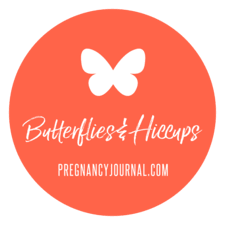How do I navigate through Pregnancy Journal’s online journaling?
Although Pregnancy Journal is very user-friendly and easy to navigate, here are step-by-step-instructions in detail how to use your online Pregnancy Journal which you may find helpful in the beginning:
The READ ONLY button is to read/view your journal. If you want to edit your journal, there will be an EDIT JOURNAL button on each page. The READ ONLY will show all of the journal entries that you answered already.
If you are in the READ ONLY area, you cannot edit or add to your journal until you click EDIT/ADD.
The SHARE button is for you to invite others to read your journal, if desired. You can send an email to friends/family if you would like to share your pregnancy journal. They will only be able to view it in a READ ONLY format. They cannot edit or add any information to your journal.
Months 1 – 9 are at the top of the page broken down per month. Simply click on the month you would like to journal. You can navigate to any month at any time. Just REMEMBER TO CLICK the SAVE/EDIT BUTTON AFTER EACH JOURNAL ENTRY.
For each month you will see different writing prompts and four additional sections: Practitioner Visits, Monthly Symptoms, Baby’s Development and a section to add Baby Bump and Ultrasound Photos. REMEMBER TO CLICK the SAVE/EDIT BUTTON AFTER EACH JOURNAL ENTRY.
MONTH TO MONTH prompts which includes the info in the paragraph right above
WHO IS YOUR PRACTITIONER so you can log your Doctor, Midwife, Doula info
PACKING YOUR HOSPITAL BAG CHECKLIST for mom and baby – there are checkmarks next to each suggestion. The boxes you check off will show in READ ONLY/VIEW mode.
BIRTH: WELCOME TO MOTHERHOOD to log your childbirth experience
BRINGING THE BABY HOME to log your experience after childbirth and new motherhood
BABY SHOWER to log your baby shower details
BED REST, if applicable
HOLIDAYS CELEBRATED DURING PREGNANCY
FUN IDEAS TO PAMPER YOURSELF – there are checkmarks next to each fun suggestion. The boxes you check off will show in READ ONLY/VIEW mode.
BIRTH PLAN with a checklist of suggestions
PRINT or DOWNLOAD YOUR JOURNAL: When you’re in VIEW mode, you will have the option to print out the journal pages with the information you’ve already filled out in your personal journal by clicking PRINT JOURNAL. While you’re in PRINT mode, you can simply select SAVE AS PDF as your printer to save a PDF copy on your computer, if desired.
THE MOST IMPORTANT THING TO REMEMBER, WHICH IS QUITE SIMPLE, IS TO ALWAYS SAVE AFTER YOU COMPLETE A JOURNAL ENTRY and IF YOU ARE IN READ ONLY MODE, YOU NEED TO CLICK EDIT/ADD TO GO BACK TO YOUR JOURNALING & PROMPTS.
PLEASE DO NOT HESITATE TO EMAIL laurie@pregnancyjournal.com IF YOU HAVE ANY QUESTIONS. WE WILL GET BACK TO YOU ASAP!